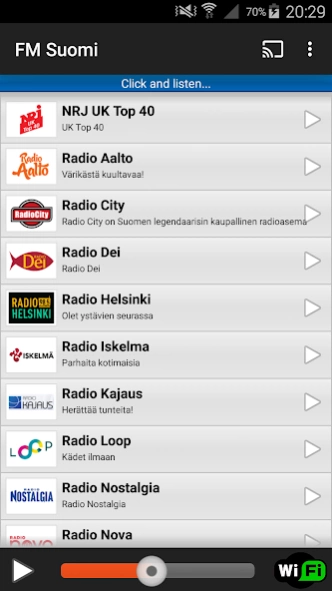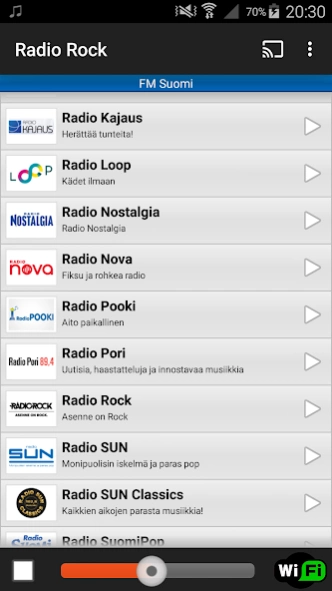FM Suomi 6.2
Continue to app
Free Version
Publisher Description
FM Suomi - Listen to your favorite radiostations from Finland
Listen to the best radio stations from Finland.
WARNING:
- To listen to the radio is a connection to the Internet is required!
- Some devices are not supported by the integrated Media player.
Choose and click on your favorite radio station to listen to it directly.
You can also listen to your favorite radio stations using your Chromecast device.
Listen to: Yle Radio 1, Yle Radio Suomi, Yle X3M, NRJ Finland, Radio Iskelma, Yle Puhe, Radio Dei, Radio Nova, Radio Rock, Radio Helsinki, Yle Klassinen, Radio SuomiPop, Radio City, Radio Loop, Bassoradio, YLEX, Järviradio, Radio Pooki, Groove FM, Yle Radio Vega, Radio Aalto, Radio Nostalgia, YLE Sámi Radio, Finest FM, Radio SUN, Radio SUN Classics, Radio Kajaus, Radio Pori, Radio Voima, Viva Classica, Sea FM, Steel FM, The Voice, Radio Vaasa, NRJ UK Top 40, NRJ Rap US, NRJ Lounge, NRJ Rock, NRJ Love.
RadioOnline.FM
Listen to your favorite radio stations
About FM Suomi
FM Suomi is a free app for Android published in the Audio File Players list of apps, part of Audio & Multimedia.
The company that develops FM Suomi is RadioOnline.FM. The latest version released by its developer is 6.2.
To install FM Suomi on your Android device, just click the green Continue To App button above to start the installation process. The app is listed on our website since 2024-04-04 and was downloaded 21 times. We have already checked if the download link is safe, however for your own protection we recommend that you scan the downloaded app with your antivirus. Your antivirus may detect the FM Suomi as malware as malware if the download link to fi.dev.radioonline.fm is broken.
How to install FM Suomi on your Android device:
- Click on the Continue To App button on our website. This will redirect you to Google Play.
- Once the FM Suomi is shown in the Google Play listing of your Android device, you can start its download and installation. Tap on the Install button located below the search bar and to the right of the app icon.
- A pop-up window with the permissions required by FM Suomi will be shown. Click on Accept to continue the process.
- FM Suomi will be downloaded onto your device, displaying a progress. Once the download completes, the installation will start and you'll get a notification after the installation is finished.